Photo Edit Software Programs

Finding a good photo editing software program starts with knowing what you'd like to accomplish with your photographs. If you just want a simple way to crop, adjust contrast, and remove red-eye, a free photo editor like GIMP might be sufficient. However, photographers with more advanced needs often find that it's best to invest in commercial software. The following five programs are all excellent, high quality editors, each with something different to offer.
Adobe Photoshop Elements

Photoshop is the standard image editing software for professional photographers, but its high price tag and steep learning curve makes it a poor choice for the home hobbyist. Photoshop Elements is a more affordable, user-friendly alternative than Photoshop, which can be complicated for the novice user. Consumer Search rated Photoshop Elements 11 as the best photo editing software for consumers because of its powerful editing and organizational properties. PC Mag gave Elements 4 out of 5 stars stating that it has a lot of "cool effects" without requiring that the user take classes or study thick manuals to figure out how it works. The software offers many of the features people love about Photoshop, such as the ability to whiten a subject's teeth and instantly remove clutter from photos.
Corel Paint Shop Pro Photo X5

Corel Paint Shop Pro does a good job of striking a balance between professional power and ease of use. According to CNET, who gave the product 4 1/2 out of 5 stars, you can achieve HDR effects from simple, RAW photos. This means your regular photos can take on an almost three-dimensional look without the expense of a 3-D camera. TopTenReviews gave this software a rating of 9.93 out of 10 possible stars. One of the best things about this software is that you can map your photos to identify people and share them on social networking sites.
Serif PhotoPlus X6
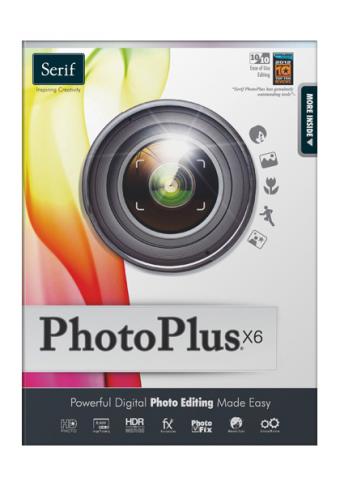
Serif PhotoPlus is favored by creative types who like to turn their edited images into slideshows, calendars, photo albums and other unique projects. This handy software also lets you organize, tag, and sort your digital photos to make it faster to find what you need for a specific project. TopTenReviews rated X6 with 9.13 out of 10 stars. For ease of use it received a 10, which is an important consideration if you're just getting started with photo editing. Complete all the typical editing features, such as removing red eye or cropping, but also gain built-in video tutorials that will teach you to complete more complex operations.
MAGIX Photo & Graphic Designer

If you plan to use your photos in newsletters, fliers, brochures, reports and other documents, it's helpful to have access to a desktop publishing program that also offers strong image editing tools. MAGIX Photo and Graphic Designer fits the bill. Expert Reviews awarded the software 5 out of 5 stars for the fast performance of this software, which responds almost instantly to changes made to photos. The software also has 5 out of 5 stars on Amazon. Customers mentioned that it has some advanced features that may be better suited for professional photographers, but the software is still easy enough for amateurs to use.
Sign up for our newsletter featuring all the latest stories and products we love.
Photo Impact Pro 13

If you're concerned with keeping your photos organized, good photo editing software programs will offer image management features in addition to the standard editing options. In addition to these basic features, Photo Impact Pro 13 offers the ability to create web pages and 250 special effects. 10Rate.com gave the program 7.5 out of 10 stars, stating that it is fabulous software with lots of features, but the customer service needs to be more streamlined.
While free editing tools are widely available, investing in a good photo editor can be a wise decision. Browse through the reviews and product descriptions to choose the software that's right for you.







